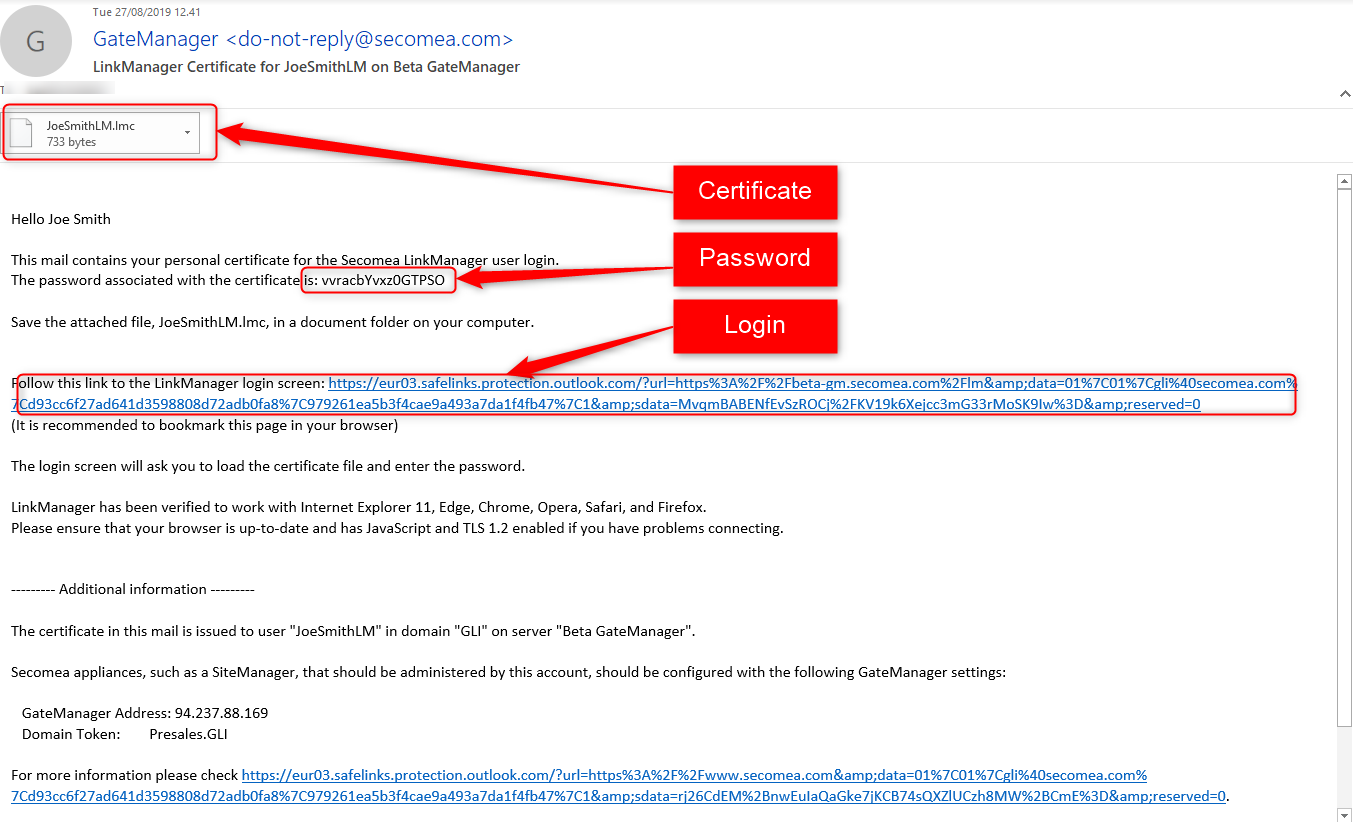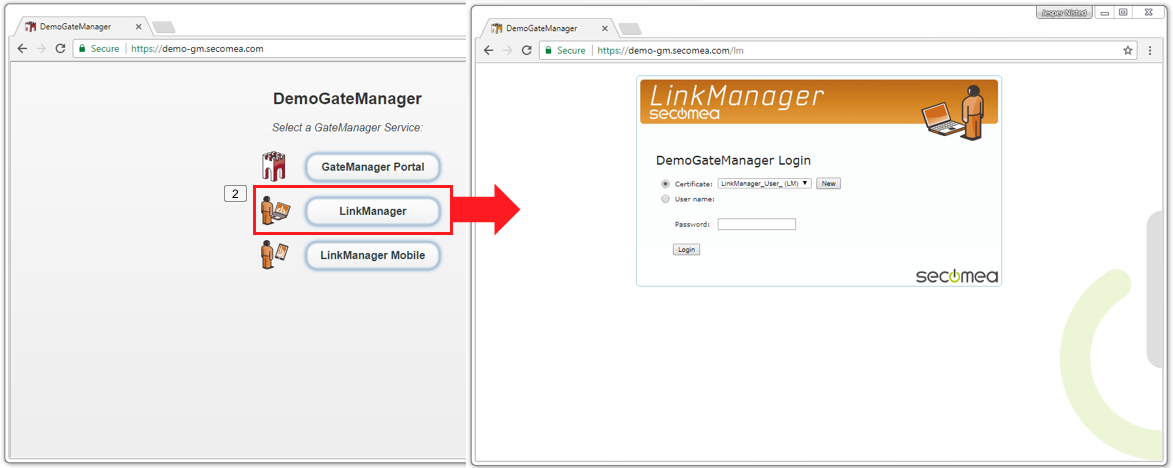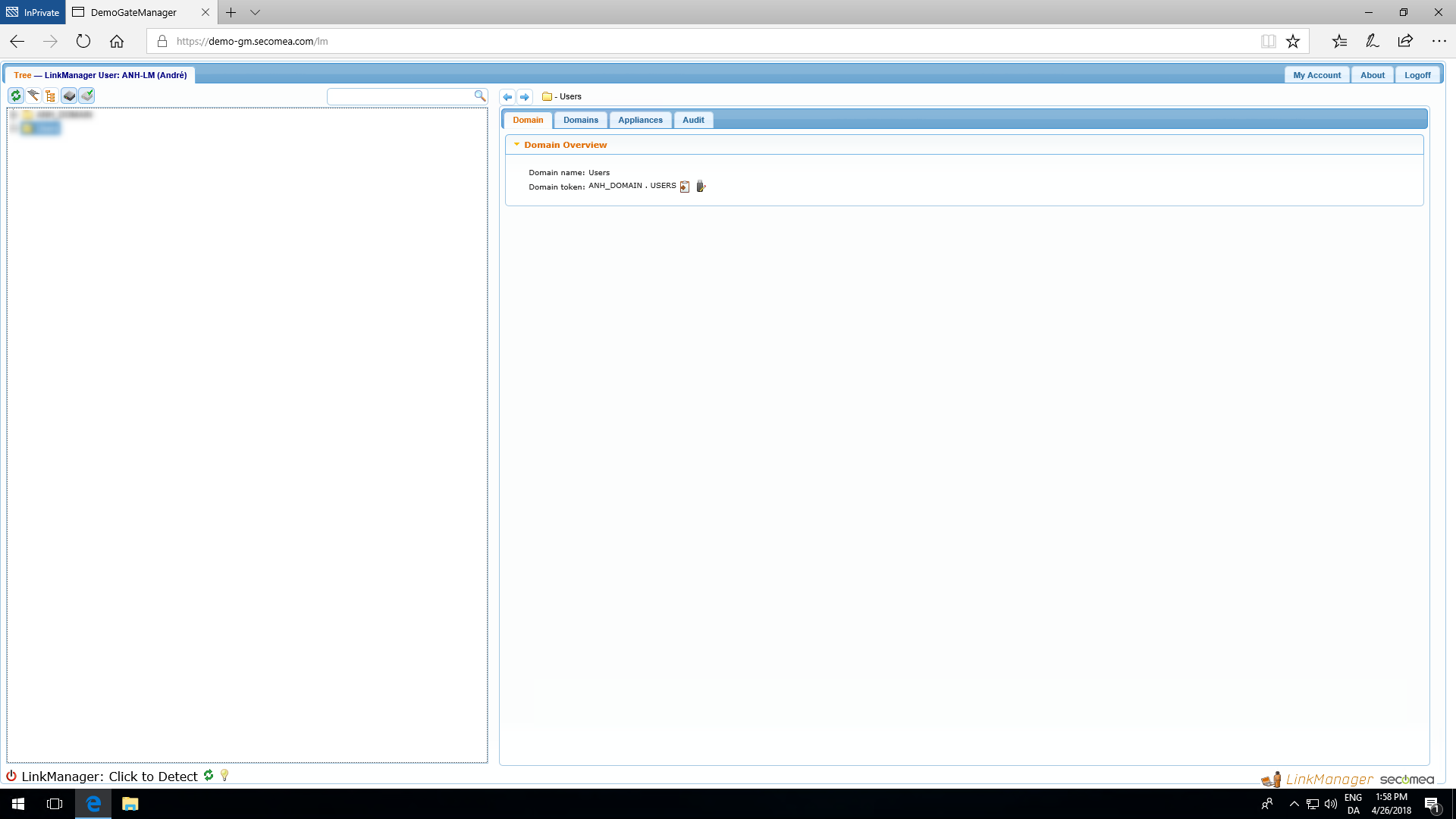- Print
- DarkLight
- PDF
How to log in with a LinkManager Account
Article Summary
Share feedback
Thanks for sharing your feedback!
This article provides information about how to log in with a LinkManager account on the GateManager Web portal.
Before you begin with this guide make sure you have received the initial E-mail containing password and certificate.
- Open the E-mail you received from the GateManager.Note: if you are an existing user you can still use your old certificate - follow our "Migrating from LinkManager 7 to LinkManager 8 guide".
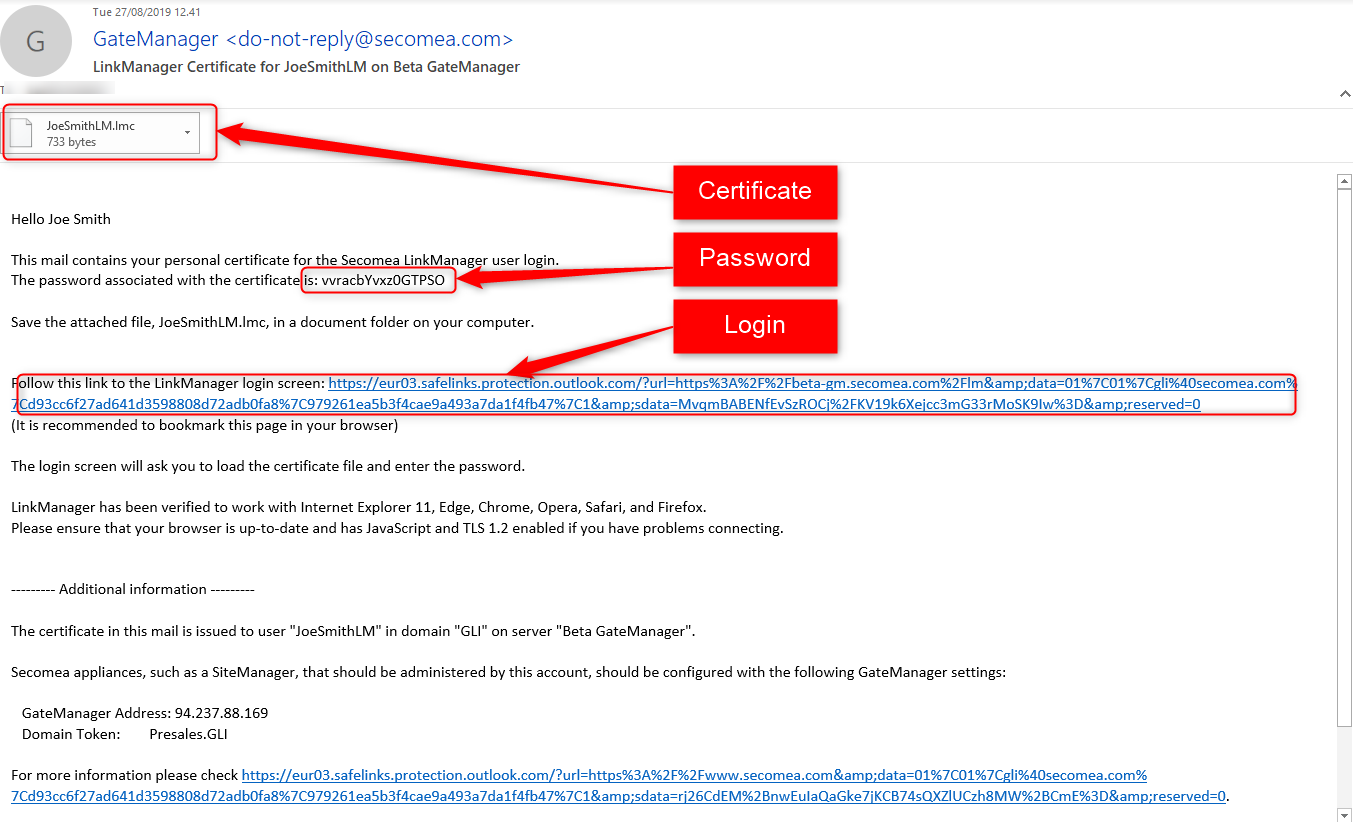
- Go to the GateManager Portal or click on the link in the E-mail provided, it will take you directly to the LinkManager login page.
The screenshots below illustrate the GateManager login portal on the left and the LinkManager login page is on the right: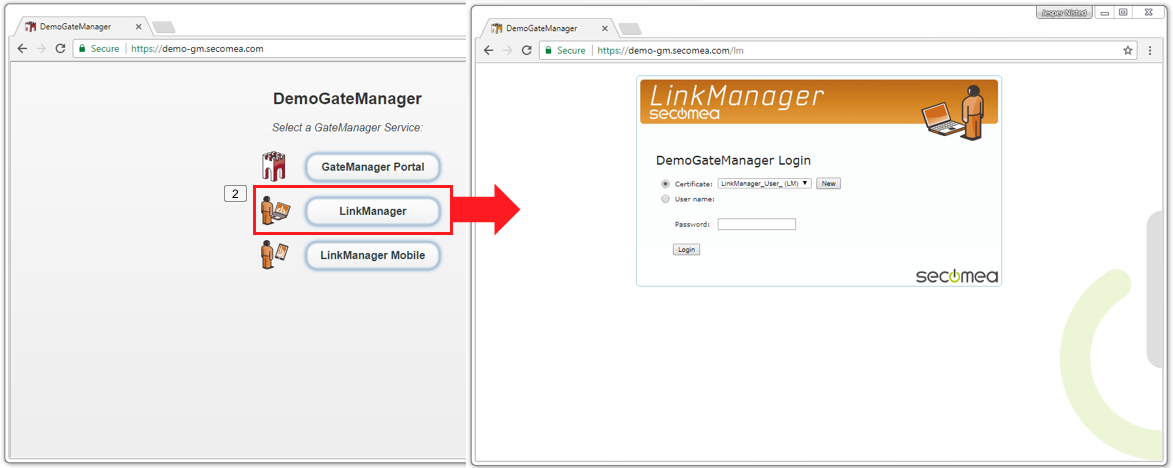
- On the first login, changing the password is required before you can proceed:

- Login using your LinkManager certificate (.lmc) or your basic/domain certificate (.gmc). After successful login, you will see the below user interface and you are ready to connect to the devices:
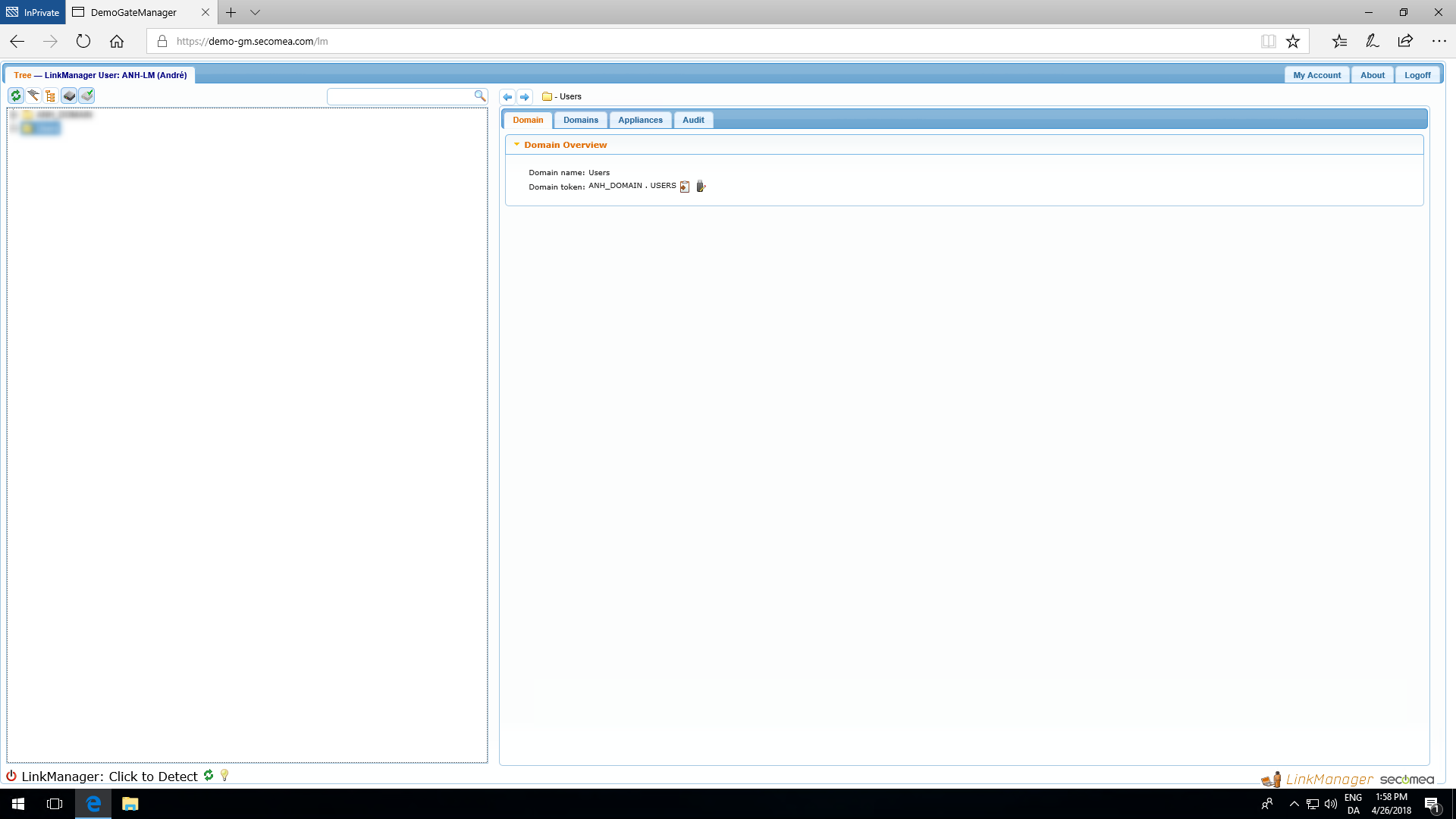
- You can use the following guides to learn how to install LinkManager via "Google Chrome", "Microsoft Edge" or "Mozilla Firefox".
Note:
A One-time password is only active for 48 hours on Secomea Hosted GateManager.
A One-time password is only active for 48 hours on Secomea Hosted GateManager.
If the password expires, a new one can be requested at login:

Was this article helpful?